Stretch window
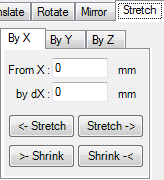 The
Stretch window allows stretching (extending, lengthening) of one or many
elements (selected the
element list) located
on one side of specified coordinate by
specific distance. By entering negative distance the effect of "shrinking"
(shortening) elements can be reached.
The
Stretch window allows stretching (extending, lengthening) of one or many
elements (selected the
element list) located
on one side of specified coordinate by
specific distance. By entering negative distance the effect of "shrinking"
(shortening) elements can be reached.
The window Stretch can be called from the context menu of element processing (a sub menu Stretch).
| By X | Selects stretching operation in X direction. |
| By Y | Selects stretching operation in Y direction. |
| By Z | Selects stretching operation in Z direction. Remark: Not available for 2D and 3D-Layered projects. |
| Translates points of one or many elements (selected the element list) which coordinate values are larger then (are located right to) the From-Entry by specific interval by | |
| Translates points of one or many elements (selected the element list) which coordinate values are smaller then (are located left to) the From-Entry by specific interval by | |
| Translates points of one or many elements
(selected the
element list) which
coordinate values are larger then (are located right to) the From-Entry by
specific interval |
|
| Translates points of one or many elements
(selected the
element list) which coordinate values are smaller then (are located left to) the From-Entry by
specific interval |
|
 |
Undoes (reverts) the latest action(s) in the given
editing context or Redoes (reapplies) the action lately undone in the given context. |
The shift is applied equally to all elements selected from the element list, but only restricted to coordinates located on one side of the From-Input value. If no elements are currently selected buttons are inactive.
Remark: Repetitive combinations of "+ Interval" and "− Interval" (in that order) can be used to revert the operation.
Important: Using negative "by" value will in most cases result in irreversible result!
Remark: Z-coordinates of elements in 2D or Layered 3D projects are calculated from layer's thickness. Therefore stretching in Z direction is inactive in such projects.
See also: Element Editor, Context menu of element processing, Element selection window, Translate window, Rotate window, Mirror window