Mirror window
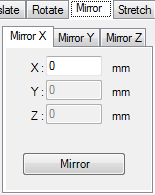 The window Mirror allows mirroring of one or more
element(s) selected from
element list.
The window is opened from the
context menu of element
processing (submenu Rotate or Mirror).
The window Mirror allows mirroring of one or more
element(s) selected from
element list.
The window is opened from the
context menu of element
processing (submenu Rotate or Mirror).
|
The mirroring is applied equally to all elements currently selected in the element list. If there are no elements selected all Mirror button is set inactive.
Remark: Mirroring by Z plane is available only in 3D projects.
Remark. To rotate elements of belonging together it is advised to assign
them to a group. This allows for later selection from
context menu of element
processing by group name easily.
See also: Element Editor, Context menu of element processing, Element selection window, Translate window, Stretch window, Rotate window
