Outline  (control panel)
(control panel)
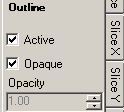 The
control panel Outline is used to control the display of the bounding box of the visualized object.
The
control panel Outline is used to control the display of the bounding box of the visualized object.
| Outline | Allows the display of a bounding-box: i.e. of a
ashlar surrounding the whole modelled construction. Only edges of the
ashlar are displayed. The outline can be helpful during positioning the graphical view within virtual 3D space, similarly as axes will do also. The Active setting turns the visibility of an outline on or off. |
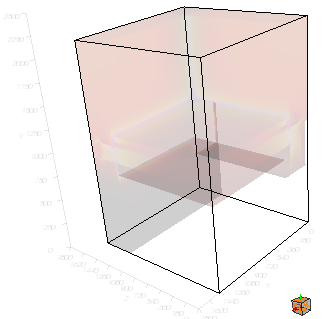
See also: Results3D window, Active (setting), Opaque and Opacity (setting), Surface Edges (control panel), Axes (control panel), 3-D Navigation Orientation Marker (control panel)