Animate Time Dialog
DRAFT DOCUMENTATION
The Animate Time Dialog window is used to define temporal animation of transient evaluation by automating changes to the evaluation time point T of Boundary Conditions window.
| TRANSIENT-option: Solving and evaluating time dependant dynamic, periodic problems when heat capacity effects are concerned is only possible with an active TRANSIENT-Option of the program. |
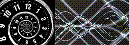 |
The temporal animation will be executed in specified time intervals continuously updating evaluation windows (Results report, Results 3D window) once these are open an boundary condition applied. Results 3D window rendering can be optionally recorded to an AVI file.
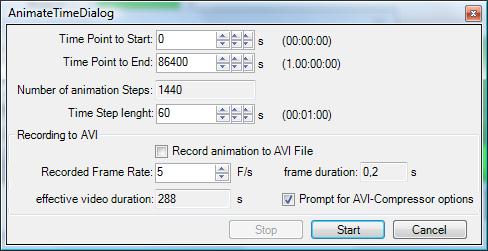
|
Remark: The AnimateTimeSettings for each MainPeriod of the latest animation started are retained within application settings (Start, End, Step, currently set in AnimationTimeDialog)
The Recording to AVI part of the window will be active if there is an active Results 3D window rendering only, otherwise it is shown disabled.
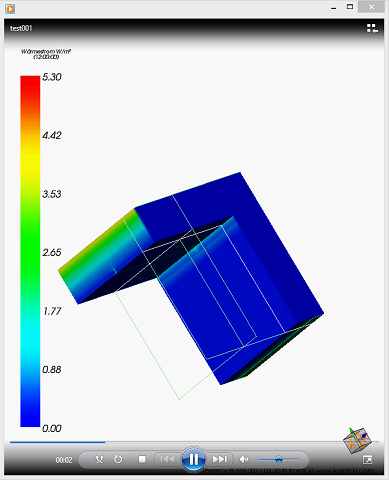
|
Remark: This VideoRecordingSettings (FrameRate, PromptCompressorOptions; currently set in AnimationTimeDialog) are saved within application settings (of the latest recording started successfully).
| Start | Will start iterating the evaluation time point within the specified interval |
| Stop | Will stop the iteration. |
| Cancel | Will close the window (and stop the iteration too) |
Remark.
See also: Results 3D window, Results report, Boundary Conditions window, Timelines Window