Layer Editor window
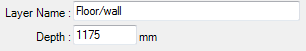 Layer
Editor window is used to edit properties of one layer within a 3D layered
project.
Layer
Editor window is used to edit properties of one layer within a 3D layered
project.
This window is shown within 3D-layer selection window.
| Layer Name | Name of the layer. It is used for documentation purpose. |
| Depth | Define the thickness of the layer in the direction of Z
axis. |
Note: You shall switch between input fields by using the TAB-key. Using that key confirms the data entry. On the other hand it provides a good alternative compared to permanent mouse use.
Remark: Layer is only meaningful for 3D Layered Project. Within a 2D-Model editing of layer is inhibited (2D model corresponds to only one layer with fixed 1 meter thickness). Within 3D projects this window cannot be used because a 3D project contains only one ordered list of elements and not layers.
See also: Layer selection window, Coordinate system